Having worked with dozens of life coaches and a few coaching agencies over the years, I know a thing or two about how to build a coaching website. And to be honest, this layout works well for almost any solo-run business, including copywriters and designers.
So, whether you’re a coach or not, keep reading to see how a well-thought-out homepage can:
- Tell your audience who you are and what you do
- Touch on their pain points
- Introduce yourself quickly
- Prove you’re good at what they do
- Call them to action
All without rambling and boring the arse off them.
So, are you ready?
How to build a coaching website homepage that works.
I’m no web designer, but I’ve worked with enough coaches and agencies to know what works and what doesn’t. So, if you’re handy with web design and fancy a crack yourself, I’m going to show you how to build a coaching website:
Instead of jumping to the main header first, the first section you need to think about is your nav bar. For a great example, clap your eyes on this one by coach Jeanette Carter:

She has five links, though she could actually go further and drop the ‘Home‘ link as most users nowadays expect the logo to link back to the homepage (but that’s by the by). She also makes her call to action button stand out, drawing the eye to what she wants her audience to do.
You don’t have to put every page on your website here, just the most important (with drop-down menus for any subpages).
To learn more about optimising your menu bar, check out my article, 7 easy ways to optimise your website navigation bar.
Section Two. The Header
The header is crucial to capturing the attention of your visitors, and there are a few things I recommend here:
- A headline that touches on your client’s pain point/s
- A strapline that tells them how they’re going to resolve it
- An image of yourself that makes you look warm and compassionate
- A call to action button
These three are key to making your clients feel you’re the right life coach for them.
An exceptional example of this is coach Andy MacArthur:

Andy mentions the issues his clients are having in his headline, with a strapline telling them what they’ll do to overcome them. He adds a call to action button and includes a professional but warm photo of himself. I don’t know about you, but as I suffer many of these issues, Andy would be someone I’d totally consider as my therapist.
Section Three. The Problem
The third section is where you double down on the problem your clients are facing. You’re backing up that you understand what they’re going through. Coach Samantha Siffring does this brilliantly:

Samantha talks direct to her clients by using ‘You’ multiple times and explains all the issues they have and all the things they don’t have to do to fix them.
Or, you can go much shorter, like Andy MacArthur (we’re going to cover him a lot):

Oh, and chuck in a Call to Action button too, giving your visitors loads of chances for them to get in touch.
Section Four. The Solution
When you build a coaching website homepage, you need to include a section that briefly covers the benefits of working with you. Yep, we’re going back to Andy’s website again:

Andy tells his client’s a little more about how he can help them:
- Break limiting beliefs
- Gain more clarity
- Discover their real selves
And he adds another Call to Action button.
Section Five. About You
Always include a short ‘About’ section on your homepage. It shouldn’t be long, it just needs to be long enough to explain who you are and your expertise. Press Start Leadership is one of the best coaching website examples for doing just that:

Tell them your story, but keep it short and snappy. You can go more in-depth on your actual About page.
Section Six. How to work with you.
This is another must-have when you build a coaching website because it gives the visitor a clear idea of what you offer, so they can choose the right service for them:

If you have multiple services, like one-to-one coaching, group therapy, retreats – or anything else – showcase your main services here. I’d recommend three, but no more than four.
Oh, and add buttons that link to the separate service pages.
Section Seven. Testimonials
A must for the homepage of all online coaching websites (or any business, to be honest). This example is from the website of coach Laura Scout:

Around three is enough, especially if they’re stacked on top of one another and not on a slider (if they’re stacked, then make sure the testimonials are fairly short).
Section Eight. Call to Action
You’ve can’t go through all of the above without asking your audience to take action again, so make sure you stick a rousing CTA at the foot of the page:

Once again, Andy MacArthur does this beautifully.
What else can you add?
Eight sections is a lot, but when you build a coaching website homepage, there’s still room for a bit of experimentation. So, if you want more sections (because some of the above sections don’t apply to you), you could also add:
Extra Section One. Newsletter Sign-up
If you have a newsletter filled with loads of dead-useful information, then some coaches include a sign-up section on their website, like Vitality Coach Deb Abell:

In truth, you could include your newsletter sign-up as a pop-up to save space on your homepage.
Extra Section Two. Latest blog posts
Blog loads, then add a carousel of your latest articles, like Luxury Ladies Retreats by coach Kendra Last:
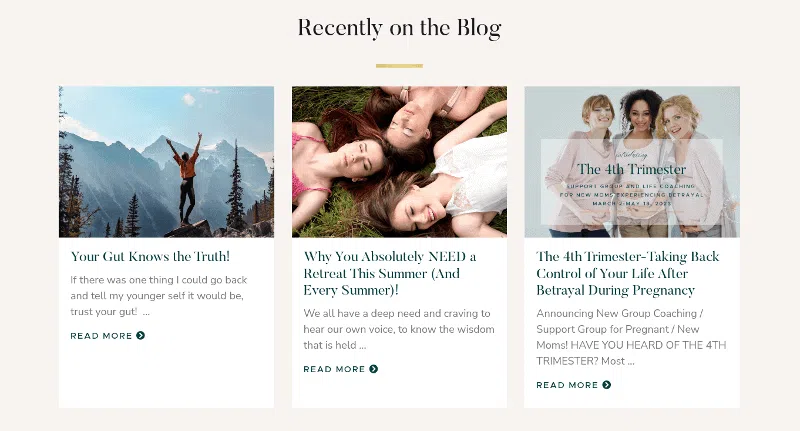
Extra Section Three. Latest podcast episodes
You could take a leaf out of coach Krista St-Germain’s book and post a carousel of your latest podcast episodes:
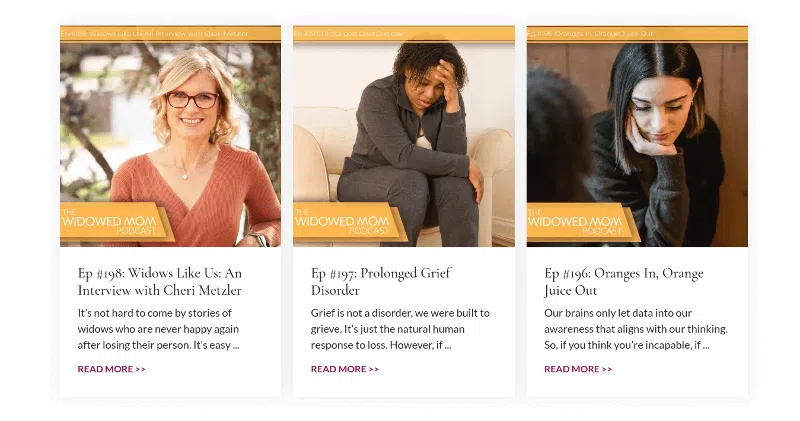
Extra Section Four. Free course
If you have a free course, you can add a section for this, like coach Candice Toone:

Should you add all of the above?
Absolutely NOT!
When you are ready to build your coaching website homepage, DON’T add all eight main sections and the four extra sections too. You don’t even have to include all eight of the original sections. Add what feels right for your business, clients and the flow of your website.
A copywriter and a web designer will help you figure out what will work best for you.
Ready to build your homepage?
Now you know how to build a coaching website homepage, it’s time to get stuck in.
But where do you start if you’ve got no skills in web design?
Well, I can recommend three excellent web designers:
- The Good Alliance: A dedicated coaching website agency that takes care of everything, from web design to branding and copywriting
- Jennie Lakenan Web Design: A dedicated coaching website agency that can help you build a responsive website super-fast
- Shiny Happy Digital Design: Although not a dedicated coaching designer, if you’re looking for a website that’s bright and fun, speak to Hannah.
If you work with any of the above, just let them know I sent you – I’ve worked with all three.
Your layout is so important, and a web designer can help you to visualise what you do and don’t need.
Need help with your content?
Whether you’re building your own or getting a designer to build a coaching website for you, don’t forget the written content.
Design is crucial, but so is the message you’re telling your customers.
I’ve worked with dozens of coaches in my time, making me one of the most experienced life coach copywriters you’ll find.
If you want to work with me, shoot me an email and let’s chat.
Until next time,
Matt
P.S. To learn more about how I work, check my article, How to work with a Copywriter like me.


